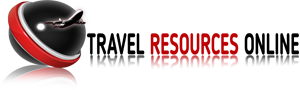In the fast-evolving world of cryptocurrencies, security, convenience, and user experience are essential considerations when selecting a wallet. trust wallet, one of the most popular non-custodial cryptocurrency wallets, has established itself as a go-to solution for millions of crypto enthusiasts worldwide. Launched in 2017 by Viktor Radchenko, Trust Wallet was designed to offer a seamless and secure way for users to manage their crypto assets on mobile devices.
What is Trust Wallet?
Trust Wallet is a decentralized mobile wallet that supports a wide array of cryptocurrencies. As a non-custodial wallet, it means that users have full control over their private keys, ensuring that only the wallet owner can access their assets. This stands in contrast to custodial wallets, where a third party holds the private keys on behalf of the user.
Trust Wallet supports a diverse range of digital assets, including popular cryptocurrencies like Bitcoin (BTC), Ethereum (ETH), Binance Coin (BNB), and many ERC-20 and BEP-20 tokens. The wallet is compatible with both Android and iOS, making it easily accessible to a broad user base. It is available for free, and users can download it directly from the Google Play Store or the Apple App Store.
Key Features of Trust Wallet
- Multi-Currency Support:
Trust Wallet’s ability to support a wide variety of cryptocurrencies is one of its standout features. The wallet allows users to store and manage assets from various blockchain networks, including Ethereum, Binance Smart Chain, Bitcoin, Solana, and more. It also supports NFTs, making it an excellent choice for collectors. - Security and Privacy:
Trust Wallet prioritizes user security by providing features such as a private key storage system, backup options, and a recovery phrase (12-word seed phrase) for account restoration. Since it is a non-custodial wallet, all private keys are stored locally on the user’s device, meaning no third party has access to them. Additionally, Trust Wallet offers biometric authentication (fingerprint or Face ID) for an extra layer of protection. - Decentralized Application (DApp) Browser:
One of Trust Wallet’s most compelling features is its integrated DApp browser, which allows users to interact directly with decentralized applications without needing to leave the wallet. This feature opens up opportunities for DeFi (decentralized finance), NFT trading, gaming, and more—all within the wallet itself. Trust Wallet also supports decentralized exchanges (DEXs) like Uniswap, PancakeSwap, and others, allowing users to trade assets directly from the app. - Staking:
For users interested in earning passive income from their crypto holdings, Trust Wallet offers staking capabilities. The wallet supports staking for a variety of cryptocurrencies, including Binance Coin (BNB), Cosmos (ATOM), Tezos (XTZ), and others. By staking, users can earn rewards in the form of additional tokens, contributing to the network’s security and operations. - Cross-Chain Swaps:
Trust Wallet allows users to swap tokens across different blockchains without the need for a centralized exchange. By leveraging integrated platforms like 1inch and Binance DEX, Trust Wallet enables seamless cross-chain transactions, providing more flexibility and accessibility in managing crypto assets. - NFT Support:
Trust Wallet’s native support for NFTs (non-fungible tokens) is a major draw for the growing NFT community. Users can store, view, and send NFTs directly within the wallet. It supports popular NFT standards like ERC-721 and ERC-1155, making it compatible with assets on Ethereum and other blockchains. - User-Friendly Interface:
Trust Wallet has designed its interface to be as simple and intuitive as possible. Even those new to cryptocurrency can navigate the app with ease. The clean, minimalist design makes it easy for users to send and receive crypto, check balances, and interact with DApps or NFT platforms. - Open-Source:
Trust Wallet is an open-source project, meaning that anyone can inspect the code, suggest improvements, or contribute to its development. This transparency helps build trust among the community and ensures that no hidden malicious code is embedded in the wallet.
Trust Wallet’s Integration with Binance
A notable feature of Trust Wallet is its integration with Binance, one of the largest and most popular cryptocurrency exchanges in the world. In 2018, Binance acquired Trust Wallet, allowing the wallet to offer seamless integration with Binance’s platform. This relationship provides Trust Wallet users with direct access to Binance’s exchange services, allowing them to trade tokens from within the app. Furthermore, Binance Coin (BNB) is fully supported in Trust Wallet, offering users a complete ecosystem for managing, trading, and earning with BNB.
Pros and Cons of Trust Wallet
Pros:
- Wide cryptocurrency support, including DeFi tokens and NFTs.
- Full control over private keys, ensuring greater security.
- Built-in DApp browser and access to decentralized finance (DeFi).
- User-friendly interface and easy setup.
- Open-source, promoting transparency and community trust.
- Staking options for earning rewards from supported tokens.
Cons:
- Mobile-only app, meaning there’s no desktop version (although the app is highly optimized for mobile use).
- Limited customer support, as it mainly relies on community forums and self-help resources.
- Although it offers robust security features, users are still responsible for safeguarding their recovery phrase and private keys.
How to Set Up Trust Wallet
Setting up Trust Wallet is straightforward:
- Download and Install:
Go to the App Store (for iOS) or Google Play Store (for Android) and search for Trust Wallet. Download and install the app. - Create a New Wallet:
Open the app, select “Create a New Wallet,” and make sure to back up your 12-word recovery phrase securely. This phrase is critical for restoring your wallet in case you lose access to your device. - Set Up Security Features:
You can add an additional layer of security by setting up a PIN code or enabling biometric authentication (fingerprint or Face ID). - Add Cryptocurrencies:
After setting up your wallet, you can start adding your cryptocurrencies by either sending them to the wallet address or purchasing through supported exchanges. - Explore DApps:
Use the DApp browser to explore decentralized applications, trade tokens, participate in DeFi protocols, or collect NFTs.
Conclusion
Trust Wallet has earned a reputation as one of the most versatile and secure mobile wallets available today. Whether you’re a novice just starting with cryptocurrency or a seasoned investor looking for a safe and reliable wallet, Trust Wallet offers a wide array of features designed to enhance the user experience. With its robust security, support for multiple cryptocurrencies, DApp browser, staking options, and integration with Binance, Trust Wallet stands out as a top choice for managing digital assets in the decentralized world.
However, as with any cryptocurrency-related tool, it’s important to take the necessary precautions to protect your private keys and recovery phrase. With proper security measures, Trust Wallet provides a reliable, user-friendly platform to manage your crypto journey.